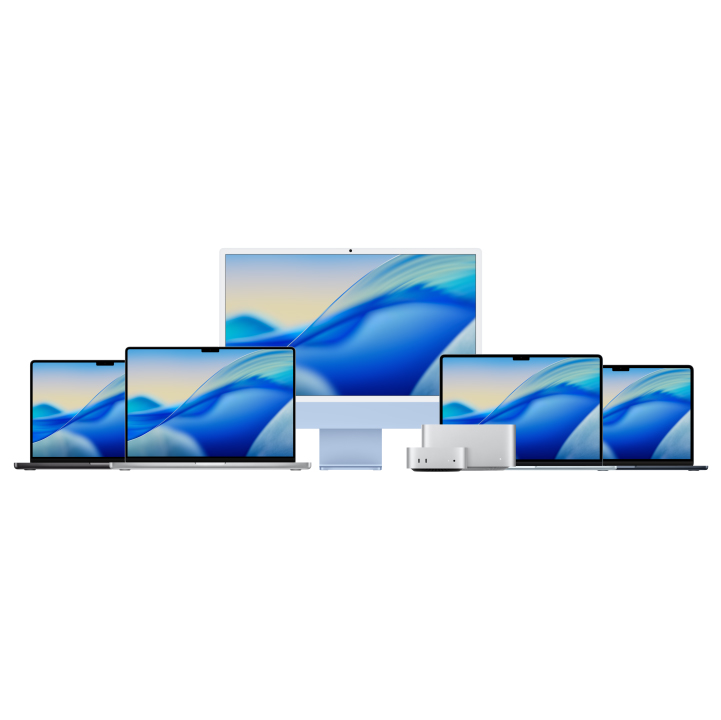- Event
Masterclass with Brilyant
Session 1: macOS Basics- Everything you need to get started
- 24 May 2022
- 10:00 AM IST
- — 12:30 PM IST
- Online
- Type: Webinar
Are you a new MacBook user?
This session on macOS productivity will help you get quickly acquainted with macOS and get started.
Agenda
- What’s New in macOS Monterey?
- Explore the macOS Interface
- Organising and Customising Your Mac
- Deep Dive into System Preferences
- Screen Sharing
- Exploring macOS Help
- Keyboard Shortcuts
You should join if you are
- considering Mac for productivity
- unsure about how to migrate to macOS
- concerned about the learning curve in using Mac
- looking to get familiar with macOS
We are here to help.
Get in touch with our in-house experts to find the right solution for your IT Infrastructure